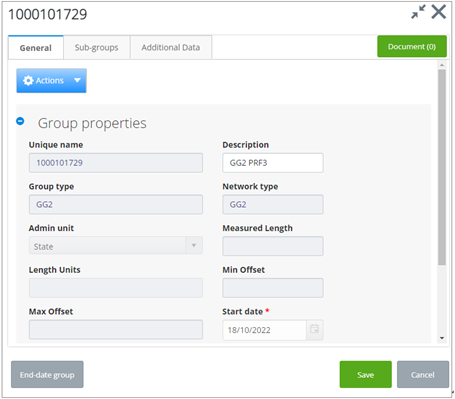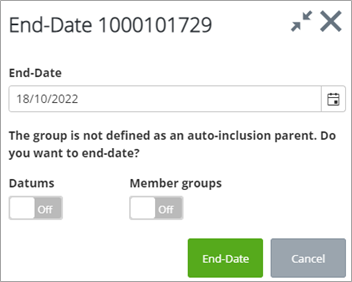Close Group of Groups
You can close (end-date) a group of groups record. Enable editing and select the group of groups layer that you want to edit. Click the group of groups that you want to close then click the End-date group button.
The End-Date dialog appears.
If the selected Group is of a Type whose associated Network Type has been defined as a 'Parent' in a Type Inclusion record for another Network Type each of the member groups will also be End Dated. If this is not the case the members may be End Dated by turning the When no Auto-inclusion Also End-Date Datums toggle to On.
If the Member Groups toggle is turned On then any Sub Groups within the Group Hierarchy which do not exist within a Network Type Inclusion (AutoInclusion) will also be End-Dated.
You can also close a group of groups record from the group of groups form. Select the group of groups that you want to close, open the form by clicking on the Show Attributes tool, then click the End-date group button.